Xiaomi Sideload Unlokcer V1.1
Xiaomi Sideload Unlokcer V1.1:
Xiaomi Sideload Unlokcer V1.1 a free tool allows users to bypass mi account without TestPoint in a Sideload mode Qualcomm and MediaTek devices. it helps users boot devices into Sideload to EDL mode just with one click no need to open the back cover and test point.
Xiaomi Sideload Unlokcer V1.1:
Features:
- Check Device in Sideload
- Bypass Mi Account in Sideload
- Fastboot To EDL In Sideload
- Remove Frp in Sideload
- Format Data in Sideload
- Sideload To EDL - Step 1 / Step 2
Xiaomi Sideload Unlokcer V1.1 Free Download:
Support Model:
Redmi Note 8 (ginkgo)
Redmi Note9 4G (Lime)
Mi 9SE (Grus)
Redmi Note 9S (Curtana)
Redmi Note 10 (mojito) / (sunny)
Redmi K30 4G (Phoenix)
Mi CC9 (Pyxis)
Redmi K30 5G (Picasso)
Mi Note 10 Lite (Toco)
Poco X3 Pro (Vayu)
Xiaomi Sideload Unlokcer V1.1 Latest Version:
How to Connect:
1. Turn Off Your Device.
2. Press Volume Up Then Connect Cable Until You See Recovery Mode
3. Then Go to Options, Mi Assistant Mode.
4. Choose your Model and Do Below Operations.
Tags:
#Xiaomi Sideload Unlokcer V1.1 free download,
#Sideload Unlokcer V1.1 fix bugs,
#Mi Account Bypass tool free,
#Sideload Unlokcer Latest version.
Download:
MIRROR: Direct Download | AndroidHost | MEGA | Torrent |


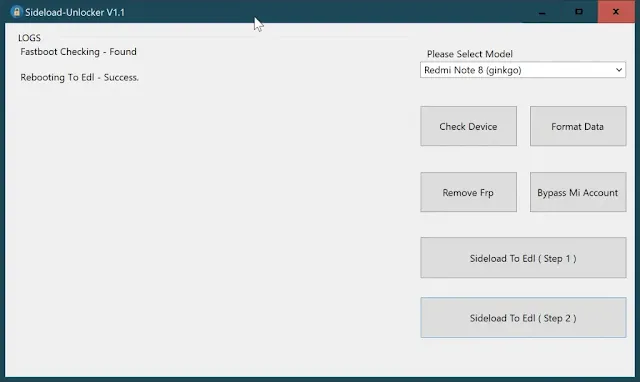
Post a Comment